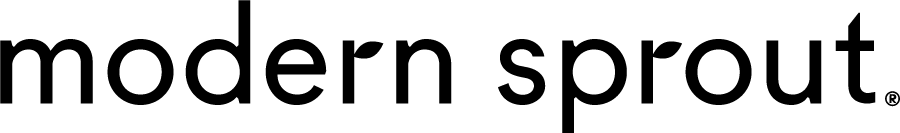How do I toggle through schedules and change my settings?Updated a year ago
Follow these steps below.
For custom schedule setups, start with step 1.
For preset schedules, begin with step 2.
- Custom Schedules: If your custom schedule is not working, delete the schedule, then clear your cache, Me > Settings > Clear Cache. Close the app completely, open the app, recreate the schedule. Be sure to manually set your device to on/off to coincide with your schedule.
- Preset Schedules: If you have a Preset Schedule on and it is not working, turn it off, clear your cache, Me > Settings > Clear Cache, close the app completely, open the app, select the schedule again. Be sure to manually set your device to on/off to coincide with your schedule.
- Check Wifi Signal Strength: Check the network environment has strong and stable signals. To check your network connection quickly, open a web page on your phone or other device that is connected to the wifi network to check whether the browsing is smooth and stable.
- Clear the Cache: Go to Me > Tap the Bolt icon in the top right > Select Clear Cache. Close the app, reopen and re-set the schedule again.
- Check for a Firmware Update: To do this on the app go into your connected device page > tap the edit button in the top right corner > Check for Firmware Update.
- Delete and Reconnect Your Device: Delete your device and attempt to reconnect it.
- To delete a connected device, go to the device page > Edit button in the top right corner > Remove Device.
Keywords and phrases: schedule, how to schedule, how to change schedule, change lighting schedule. lighting pattern, light pattern, smart app, app support
Was this article helpful?
Yes
No