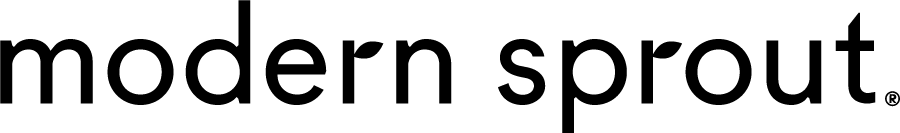Do I have a 2.4 GHz wifi network?Updated a year ago
Most routers available today have the ability to broadcast both wifi frequencies, 2.4 and 5 GHz.
Your router likely has the ability to broadcast both wifi frequencies (often called a dual band) but it might not be set up.
To tell if your router is dual band, look up your router’s model on the manufacturer’s website. Some wireless routers even have dual band written on the router itself or on the packaging that it came in.
If your router is dual band, the manual and/or manufacturer’s website will have instructions for how to set it to broadcast in both 2.4 GHz and 5 GHz bands.
Another way to tell is by looking at your wifi network’s name. Your wifi router may be broadcasting two networks, with different names to indicate the 2.4 GHz and 5 GHz bands. This is a good sign that you have a dual band router! Each router will name the 2.4 GHz and 5 GHz bands differently, but you can generally tell just by looking. For instance, the 5 GHz network may have 5, 5G, or 5 GHz as part of its name. The other may have 2, 2.4G or 2.4GHz as part of its name. So if you’ve named your wifi network “Home,” you might see Home5 and Home2 in the list of available wireless networks.
It’s also possible that your router is a dual band wireless router that is currently set to broadcast only in one band, meaning that you will only see one network name but it is broadcasting both 2.4GHz and 5GHz wifi frequencies. Seeing one network name doesn’t necessarily mean that your router isn’t dual band. Check your router’s manual or the support section of their web site to be sure. Check to see if you can separate the two frequencies into two networks and if you cannot, then use the AP Mode for pairing the device instead of Smart Mode.
Keywords and phrases: schedule, how to schedule, how to change schedule, change lighting schedule. lighting pattern, light pattern, smart app, app support, custom schedule change lighting, change, modify, update, connect, wifi, bad wifi, smart home, smart house, alexa, google home